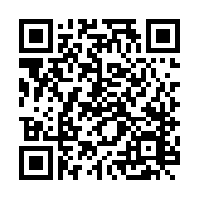- Home ›
- Seller (6) Edit shop homepage
Seller (6) Edit shop homepage
bibiz encourages all shops to post policies to help shoppers make informed purchases.
You can edit Shop homepage "Policies" & "Seller Information" here.
1) Log into seller account
2) Go to "Seller dashboard"
3) Go to "Shop Setting"
4) Go to "More" > "Review"
5) Go to "Add Policies"
6) "Shop Policies"
- Welcome Message
- Payment Policy
- Shipping Policy
- Refund Policy
6) "Seller Information"
- Some countries require seller information such as your name, physical address, contact email address and, where applicable, tax identification number.
Click "Save" after complete edit.