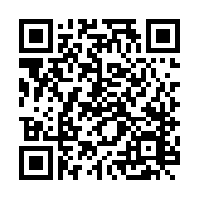- Home ›
- Seller (5) How to edit Shop Profile?
Seller (5) How to edit Shop Profile?
Public profile is important, complete public profile will improve trust between you and shopper.
Here is the step of edit public profile.
1) Login to your seller account
2) At the top right, click on your profile picture then select "View Profile" / "Public Profile".
3) In this page, you are enable to edit your company info and edit profile picture.
4) Remember to introduce your shop at "About", this section will be show on your shop's homepage.
5) Click "Save Change" after complete.