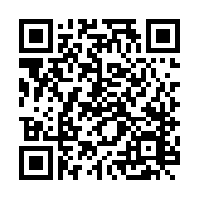- Home ›
- Seller (12) How to manage order(s)?
Seller (12) How to manage order(s)?
1) Login to Seller Centre, then click "My Sales"
2) In this page, you are able to manage your order, process shipping, refund, cancelled order, check earning and balance.
Seller will need to update the orders status according to realtime process in the wearhouse:
(I) Once the order has been ship out, update the status to "Shipping" to notice the buyer.
(II) After the order has been delivered to the buyer, update the status to "Delivered". Your earning balance will be update after order successful delivered.
(III) If the order is out off stock, you can contact the buyer then cancelled the order. bibiz will process the refund to the buyer.
3) Click "View" to check the order detail & download the invoice