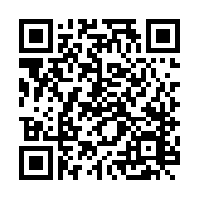- Home ›
- Seller (10) How to create
Seller (10) How to create
Create "Shop Section" to help shoppers browse your shop. Sections appear in your shop's Top navigation.
Follow these step to create "Shop Section"
1) Login to "Seller Centre" then select "Shop Settings"
2) Select "Shop Section" then select "Create New Section" at the bottom
3) Give a new title to new section then click "Save"
4) Move items to New section
Step (1) Click "All Items" to see the section you have create.
Step (2) Select the item you wish to move to new section.
Step (3) Click "Change Section" and select the section to move the item.
Step (4) Click "Save" after complete.