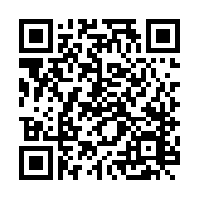- Home ›
- Seller (1) Register as a seller!
Seller (1) Register as a seller!
Register as bibiz seller to start your business journey.
Seller must provide below document upon register/send via email to bibiz:
1) Latest 3 months company bank statement
2) A copy of Form9
3) A copy of Form49(not required for partnership company)
4) Shop/office/signboard photo
How to register as seller?
1) Go to "Seller Dashboard" at bibiz homepage.
2) Select "Register as Business Seller"
3) Select "Seller Plan" to continue register and fill up all particular info as below section. Click here to see the Plan.
- Select seller plan
- Seller Information
- Business Details
- Bank Account
- Required Documents
4) Click "Sign Up" at the bottom to complete register.
5) After this, you should receive a verification email from bibiz, click "Verify" to complete the registration.
bibiz's customer service will review your documents and approve your register very soon.
Seller only can access to the "Seller Dashboard" after approval.