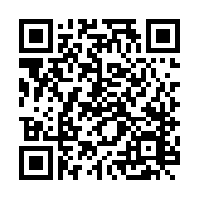- Home ›
- Seller (08) How to upload product(s)?
Seller (08) How to upload product(s)?
Upload products to bibiz is very simple & easy.
1) Login to Seller Account then go to "Seller Dashboard"
2) At Seller Centre go to "Add Products"
3) Add New Listing page, add the new products detail.
(I) Listing Details - Tell the world about Your item and why they'll love it
(II) Deal of the day - You can create discount according to your marketing plan. Set the Date, Time & Discount to run the campaign.
(III) Photos - Add at least one photo. Use all five photos to show off your item's finest features.
(IV) Videos - This is optional. Add at least one video. Use all five videos to show off your item's finest features.
(V) Variations - Add Variations to your listing to highlight available options for buyers.
You can select "Other" from the option to create your own variations
(VI) Shipping - Shipping settings will be applicable for this product only. Shipping fees displayed are base rates and will be subject to change depending on buyer location.
(VII) Search items - Help more people discover your listing by using accurate and descriptive words or phrases.
Click "Publish" after complete all steps.