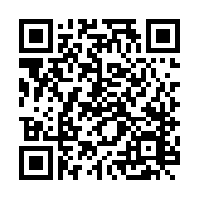- Home ›
- Seller (07) Edit Shop homepage cover photo.
Seller (07) Edit Shop homepage cover photo.
The shop homepage cover photo
To change the homepage cover photo:
1) login to seller account
2) Go to "Seller dashboard"
3) Go to "Shop Setting"
4) At page "Info & Appearance" search "Shop Banner Image" then upload the image
5) Click "Save" after complete